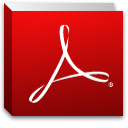 It has been recently discovered that a security hole exists in Adobe Reader and Adobe Acrobat, This vulnerability represents a risk to your computer’s security as an attacker can use this exploit to take control of your system. For this reason, it is recommended to follow these procedures to protect yourself.
It has been recently discovered that a security hole exists in Adobe Reader and Adobe Acrobat, This vulnerability represents a risk to your computer’s security as an attacker can use this exploit to take control of your system. For this reason, it is recommended to follow these procedures to protect yourself.
Open Adobe Reader or Adobe Acrobat and navigate to Edit > Preferences > Security (Enhanced) menu. Check the option for “Files from potentially unsafe locations”.
If you want even stronger protection, you can choose “All Files” though the previous setting is recommended.
As always, make sure you also keep Adobe Reader or Adobe Acrobat up to date.
For more about this issue, check out the official Adobe statement.
